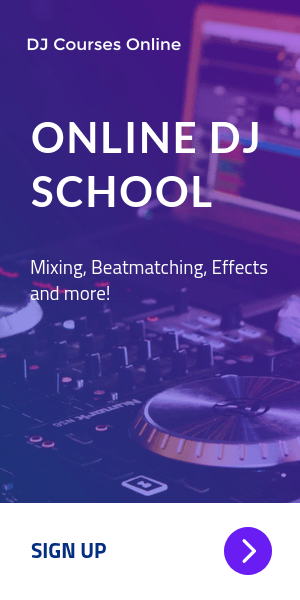As a beginner DJ, you may wonder what this little button does and how it works on your DJ controller. I get many questions from our readers asking about the function of SHIFT button. So I decided to post a short explanatory article about it.
As a beginner DJ, you may wonder what this little button does and how it works on your DJ controller. I get many questions from our readers asking about the function of SHIFT button. So I decided to post a short explanatory article about it.
Your SHIFT button basically activates the secondary controls assigned to some of the knobs and buttons on your DJ control device. It also deletes those functions in some instances.
Most devices have it, unless yours is really a cheap and an ultra beginner level controller. For example, a $100 device may not carry this function since features and functions are very limited on it.
Why Is A SHIFT Button Needed
Answer is simple. To create space on controller’s surface and layout.
DJ software has many functions which are really hard to place on the device with separate buttons and knobs. So, manufacturers came up with this brilliant idea and assigned a second command to the same button and this required another trigger. We call it “SHIFT”. It saved them space, parts, less cost and caused additional effort and time to learn it for the DJs 🙂
Joke aside, SHIFT becomes necessary for some of those features on the DJ controller like performance pads. For example, you can easily switch between hot cues and loops when using these pads by means of the SHIFT button.
Or the FX functions. You can switch between them, activate and deactivate or choose different effects from the library by using the magical SHIFT button.
How To Find The Secondary Function
It’s easy. Look at the button. If you see another command written either under or on it with a different color, this means SHIFT activates it.
How To Use The SHIFT Button
In order to use the secondary command or feature, you first need to press down the SHIFT button, hold it and then press the other knob, pad or button. This way, you activate additional features on the DJ software. Same thing for deleting or deactivating, press SHIFT, hold it and press the other button.
More professional your controller gets, more you use the SHIFT feature. Best way to find out, refer to the software and the controller user’s guide. Of course, they need to be mapped correctly in order to trigger the right function with your magical SHIFT button.
Best Free DJ Software For Beginners In 2016